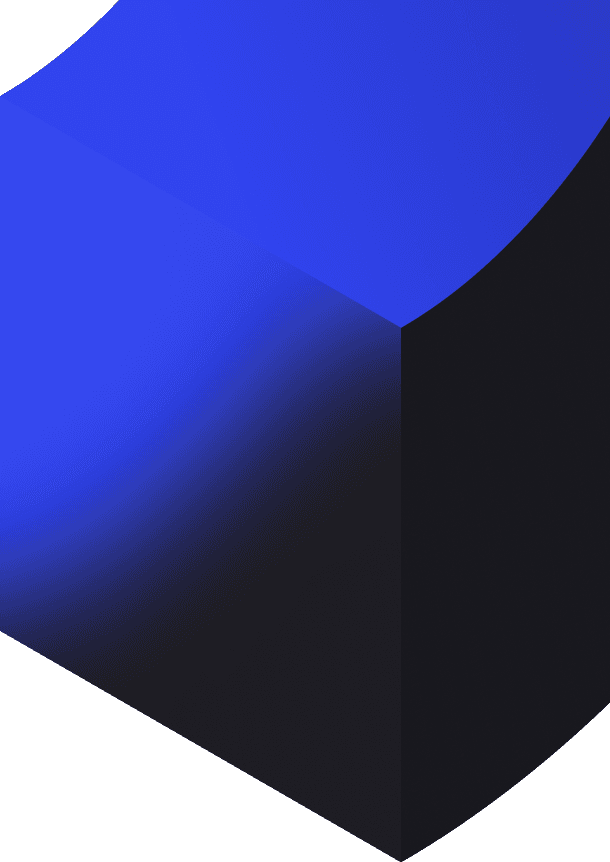Drawing in the viewer
Interact with the viewer to create custom geometries. Draw your floor plans, facades and more.
Draw lines in the viewer
Draw lines in the viewer as input and generate any custom geometry: floor plans, walls and facades, building elements, and more.
Process drawn lines with your Grasshopper model
Extrude and modify the drawn lines to create complex (or simple) geometries. Combine drawings with form controls to parametrise the properties of the geometry.
Be in control of the drawing
See the length of the line while drawing to replicate shapes with given dimensions accurately. Snap to a grid while drawing to minimise errors.
How to build my custom web-app?
Follow these 4 easy steps to create and share your solution with the community.
Or find a full step-by-step guide in our Documentation
Create a Grasshopper model
Model your own parametric geometry and logic in Grasshopper. It’s very easy to learn and fun!
Configure your web-app
Design the perfect user experience around your Grasshopper model.
Deploy it to the Packhunt cloud
Test your web app, make any necessary adjustments and start using it!
Share it!
Share your web app with friends, colleagues and clients. Don’t worry, your IP remains yours!
Build custom web-apps with Packhunt
Your creativity is the limit! Packhunt allows to turn your Grasshopper solutions into guided web-apps to be shared and used with your team & clients online.